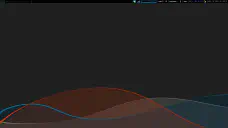from libqtile import bar, layout, qtile, widget
from libqtile.config import Click, Drag, Group, Key, Match, Screen
from libqtile.lazy import lazy
from libqtile.utils import guess_terminal
mod = "mod4"
terminal = guess_terminal()
keys = [
# A list of available commands that can be bound to keys can be found
# at https://docs.qtile.org/en/latest/manual/config/lazy.html
# Switch between windows
Key([mod], "h", lazy.layout.left(), desc="Move focus to left"),
Key([mod], "l", lazy.layout.right(), desc="Move focus to right"),
Key([mod], "j", lazy.layout.down(), desc="Move focus down"),
Key([mod], "k", lazy.layout.up(), desc="Move focus up"),
Key([mod], "space", lazy.layout.next(), desc="Move window focus to other window"),
# Move windows between left/right columns or move up/down in current stack.
# Moving out of range in Columns layout will create new column.
Key([mod, "shift"], "h", lazy.layout.shuffle_left(), desc="Move window to the left"),
Key([mod, "shift"], "l", lazy.layout.shuffle_right(), desc="Move window to the right"),
Key([mod, "shift"], "j", lazy.layout.shuffle_down(), desc="Move window down"),
Key([mod, "shift"], "k", lazy.layout.shuffle_up(), desc="Move window up"),
# Grow windows. If current window is on the edge of screen and direction
# will be to screen edge - window would shrink.
Key([mod, "control"], "h", lazy.layout.grow_left(), desc="Grow window to the left"),
Key([mod, "control"], "l", lazy.layout.grow_right(), desc="Grow window to the right"),
Key([mod, "control"], "j", lazy.layout.grow_down(), desc="Grow window down"),
Key([mod, "control"], "k", lazy.layout.grow_up(), desc="Grow window up"),
Key([mod], "n", lazy.layout.normalize(), desc="Reset all window sizes"),
# Toggle between split and unsplit sides of stack.
# Split = all windows displayed
# Unsplit = 1 window displayed, like Max layout, but still with
# multiple stack panes
Key(
[mod, "shift"],
"Return",
lazy.layout.toggle_split(),
desc="Toggle between split and unsplit sides of stack",
),
Key([mod], "Return", lazy.spawn(terminal), desc="Launch terminal"),
# Toggle between different layouts as defined below
Key([mod], "Tab", lazy.next_layout(), desc="Toggle between layouts"),
Key([mod], "w", lazy.window.kill(), desc="Kill focused window"),
Key(
[mod],
"f",
lazy.window.toggle_fullscreen(),
desc="Toggle fullscreen on the focused window",
),
Key([mod], "t", lazy.window.toggle_floating(), desc="Toggle floating on the focused window"),
Key([mod, "control"], "r", lazy.reload_config(), desc="Reload the config"),
Key([mod, "control"], "q", lazy.shutdown(), desc="Shutdown Qtile"),
Key([mod], "r", lazy.spawncmd(), desc="Spawn a command using a prompt widget"),
]
# Add key bindings to switch VTs in Wayland.
# We can't check qtile.core.name in default config as it is loaded before qtile is started
# We therefore defer the check until the key binding is run by using .when(func=...)
for vt in range(1, 8):
keys.append(
Key(
["control", "mod1"],
f"f{vt}",
lazy.core.change_vt(vt).when(func=lambda: qtile.core.name == "wayland"),
desc=f"Switch to VT{vt}",
)
)
groups = [Group(i) for i in "123456789"]
for i in groups:
keys.extend(
[
# mod1 + group number = switch to group
Key(
[mod],
i.name,
lazy.group[i.name].toscreen(),
desc="Switch to group {}".format(i.name),
),
# mod1 + shift + group number = switch to & move focused window to group
Key(
[mod, "shift"],
i.name,
lazy.window.togroup(i.name, switch_group=True),
desc="Switch to & move focused window to group {}".format(i.name),
),
# Or, use below if you prefer not to switch to that group.
# # mod1 + shift + group number = move focused window to group
# Key([mod, "shift"], i.name, lazy.window.togroup(i.name),
# desc="move focused window to group {}".format(i.name)),
]
)
layouts = [
layout.Columns(border_focus_stack=["#d75f5f", "#8f3d3d"], border_width=4),
layout.Max(),
# Try more layouts by unleashing below layouts.
# layout.Stack(num_stacks=2),
# layout.Bsp(),
# layout.Matrix(),
# layout.MonadTall(),
# layout.MonadWide(),
# layout.RatioTile(),
# layout.Tile(),
# layout.TreeTab(),
# layout.VerticalTile(),
# layout.Zoomy(),
]
widget_defaults = dict(
font="sans",
fontsize=12,
padding=3,
)
extension_defaults = widget_defaults.copy()
screens = [
Screen(
bottom=bar.Bar(
[
widget.CurrentLayout(),
widget.GroupBox(),
widget.Prompt(),
widget.WindowName(),
widget.Chord(
chords_colors={
"launch": ("#ff0000", "#ffffff"),
},
name_transform=lambda name: name.upper(),
),
widget.TextBox("default config", name="default"),
widget.TextBox("Press <M-r> to spawn", foreground="#d75f5f"),
# NB Systray is incompatible with Wayland, consider using StatusNotifier instead
# widget.StatusNotifier(),
widget.Systray(),
widget.Clock(format="%Y-%m-%d %a %I:%M %p"),
widget.QuickExit(),
],
24,
# border_width=[2, 0, 2, 0], # Draw top and bottom borders
# border_color=["ff00ff", "000000", "ff00ff", "000000"] # Borders are magenta
),
# You can uncomment this variable if you see that on X11 floating resize/moving is laggy
# By default we handle these events delayed to already improve performance, however your system might still be struggling
# This variable is set to None (no cap) by default, but you can set it to 60 to indicate that you limit it to 60 events per second
# x11_drag_polling_rate = 60,
),
]
# Drag floating layouts.
mouse = [
Drag([mod], "Button1", lazy.window.set_position_floating(), start=lazy.window.get_position()),
Drag([mod], "Button3", lazy.window.set_size_floating(), start=lazy.window.get_size()),
Click([mod], "Button2", lazy.window.bring_to_front()),
]
dgroups_key_binder = None
dgroups_app_rules = [] # type: list
follow_mouse_focus = True
bring_front_click = False
floats_kept_above = True
cursor_warp = False
floating_layout = layout.Floating(
float_rules=[
# Run the utility of `xprop` to see the wm class and name of an X client.
*layout.Floating.default_float_rules,
Match(wm_class="confirmreset"), # gitk
Match(wm_class="makebranch"), # gitk
Match(wm_class="maketag"), # gitk
Match(wm_class="ssh-askpass"), # ssh-askpass
Match(title="branchdialog"), # gitk
Match(title="pinentry"), # GPG key password entry
]
)
auto_fullscreen = True
focus_on_window_activation = "smart"
reconfigure_screens = True
# If things like steam games want to auto-minimize themselves when losing
# focus, should we respect this or not?
auto_minimize = True
# When using the Wayland backend, this can be used to configure input devices.
wl_input_rules = None
# XXX: Gasp! We're lying here. In fact, nobody really uses or cares about this
# string besides java UI toolkits; you can see several discussions on the
# mailing lists, GitHub issues, and other WM documentation that suggest setting
# this string if your java app doesn't work correctly. We may as well just lie
# and say that we're a working one by default.
#
# We choose LG3D to maximize irony: it is a 3D non-reparenting WM written in
# java that happens to be on java's whitelist.
wmname = "LG3D"